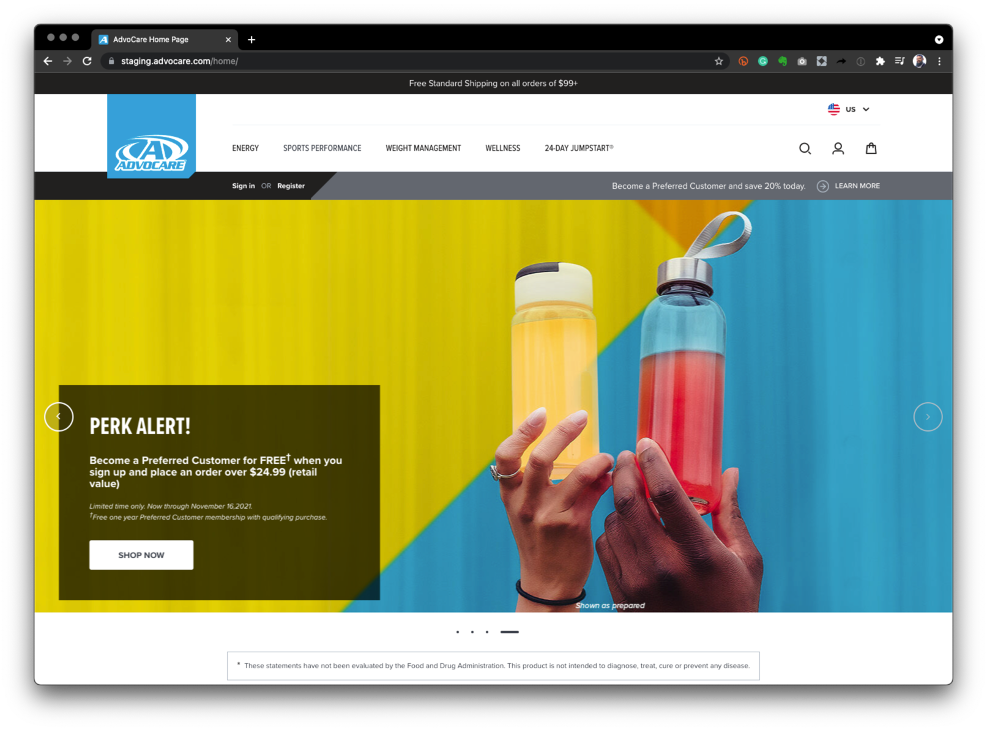
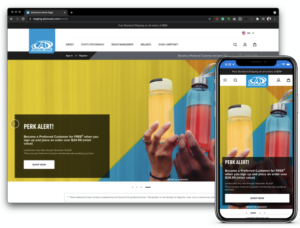 AdvoCare® is excited and proud to present the all-new AdvoCare.com!
AdvoCare® is excited and proud to present the all-new AdvoCare.com!
Built on an entirely new, industry-leading platform, this new site will better enable us to serve you, our Independent Distributors. And, just as important is how the platform will continue to empower staff to manage the site better and enhance the website well into the future.
Below you will find a rundown of many of the website’s enhancements and brand new features, and a couple of things you should do first.
Have a question? We’ve compiled an extensive list of answers. Please check here first!
Can’t find your question answered in the FAQs? Leave us your question below and we’ll get you an answer!
First of all…YOUR ACTION IS NEEDED!
A couple of IMPORTANT action items for you.
-
- LOG IN to AdvoCare.com. Your login UserID may have changed. Your login UserID is your primary email address on file, and your password remains the same until you change it. For more on this, please read THIS ARTICLE.
- IMPORTANT! If you previously were set up for auto-renew or had a saved credit card on file, you’ll need to enter that information again. Why? The protection of your information was paramount as we launched a new website on a new platform, so we did not move your credit card information over.
Look At What’s New!
The new site is chock-full of exciting new features – some very noticeable and many others more subtle. Some of the most exciting features you will absolutely notice when we launch the site the morning of Monday, Dec. 6 are:
-
- A cleaner look and feel, and COMPLETELY MOBILE FRIENDLY. You can now do it all from your mobile phone and tablet.
- Easier than ever to browse and shop. There’s more information at your fingertips than ever. You can search, sort, and filter to find the exact right product or flavors you’re looking for.
- Seamlessly enroll as a Preferred Customer during checkout! You can start your cart with a PC enrollment or add it at the end. The choice is yours!
- More payment options! You can now use Google Pay and Apple Pay at checkout.
- We love promos! The new platform gives our marketing team more flexibility to offer sales, promo codes, and coupons to you, our great customers. You can expect to see fun new ways to shop very soon – choose a free gift or bonus product, coupons and promo codes, and more.
- Share the love! It’s now easier than ever to share links to products AND even links to carts with your contacts, friends, and loved ones – and always be sure to stay connected with your Independent Distributor.
Some Important Enhancements To Note
Your Distributor link/URL has changed
The structure of your Distributor URL moving forward will be:
My.AdvoCare.com/XXXXXXX
Replace XXXXXXX with your Distributor number. Will your old URL work for the time being? Yes. But start using your My.AdvoCare.com URL immediately!
The best ways to share AdvoCare® links with your prospects
The new AdvoCare.com makes it incredibly easy to share. Try these top ways:
- Send them your Distributor link – simply refer people to your link to shop the site: My.AdvoCare.com/XXXXXXX
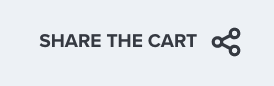 Share The Cart – maybe the most powerful sharing feature of the new site! Make sure you are logged in, add the products you wish to share to your cart, click View Cart, then click the “Share The Cart” link. You’ll be provided a link to share that will take your prospects directly into a pre-filled cart (tied to your Distributor number). Then your prospect can add to/modify the cart, or purchase!
Share The Cart – maybe the most powerful sharing feature of the new site! Make sure you are logged in, add the products you wish to share to your cart, click View Cart, then click the “Share The Cart” link. You’ll be provided a link to share that will take your prospects directly into a pre-filled cart (tied to your Distributor number). Then your prospect can add to/modify the cart, or purchase!- Share a product page with “Copy Link” – This feature is available on most product pages. Make sure you are logged in, go to a product page, select “Copy Link”, you can then send this link to a prospect and your Distributor number will be attached. DO NOT just copy the URL from the browser URL bar, it may not have your Distributor number included. Always use the built-in share buttons on the product pages!
- PRO TIP – You can actually share ANY page on AdvoCare.com with this simple tweak. Just take the URL of the page you are on and add the extension ?d=XXXXXXX to it, where XXXXXXX is your Distributor number.
Example: https://advocare.com/energy?d=XXXXXXX
Here’s how your customers will know they are affiliated with you!
Once a customer has visited your URL it will not show your account number in the URL, but instead your name and picture will show up on the upper left side of the page! Your customer can be sure they are shopping with you as their assigned Distributor when they see this. PLEASE NOTE: Currently the Distributor name and picture icon is a feature that only works on Desktop. A similar mobile enhancement is currently being worked on.
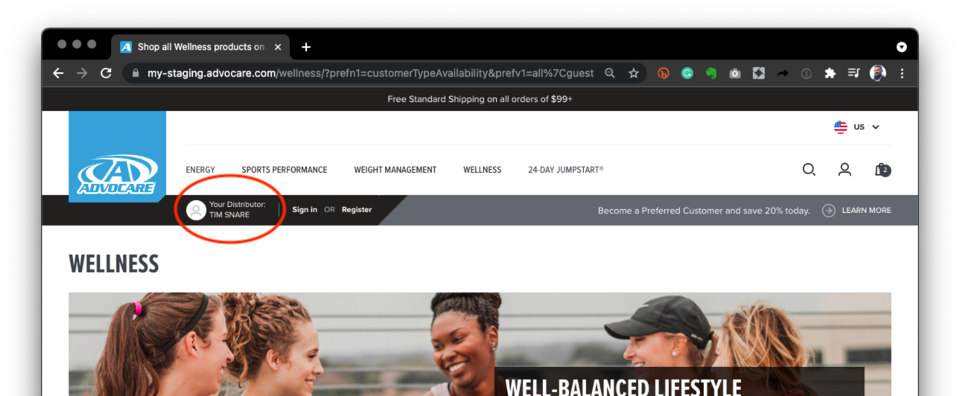
Account Dashboard updated look and feel
Your account dashboard now has updated navigation to your account management options, and also gives you quick access to your account summary, recent orders and referral links. Reports will launch in a separate tab allowing for easy finding/viewing. Log in and explore your new microsite today!
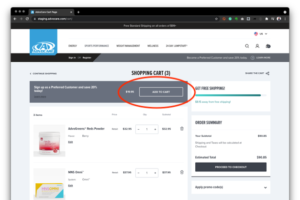
PC Enrollment now available at checkout
It’s now even easier to become a Preferred Customer, as PC enrollment can be added to cart, or at checkout. That means Customers can enroll, create an account, and make their first purchase all at the same time!
Leave Us Your Feedback Below
Checked the FAQs but still have a question? Notice something about the site you want to let us know about? Leave us a comment below!





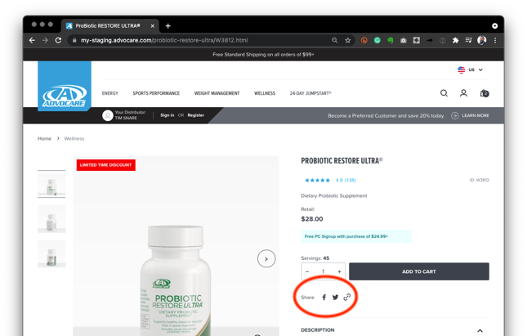
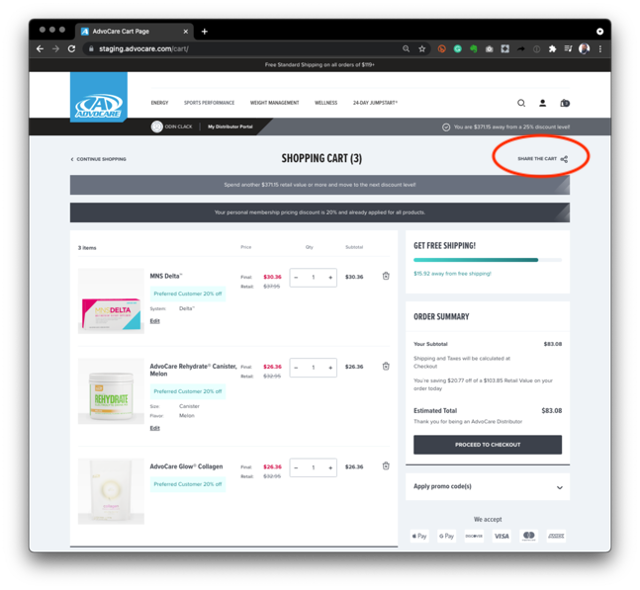
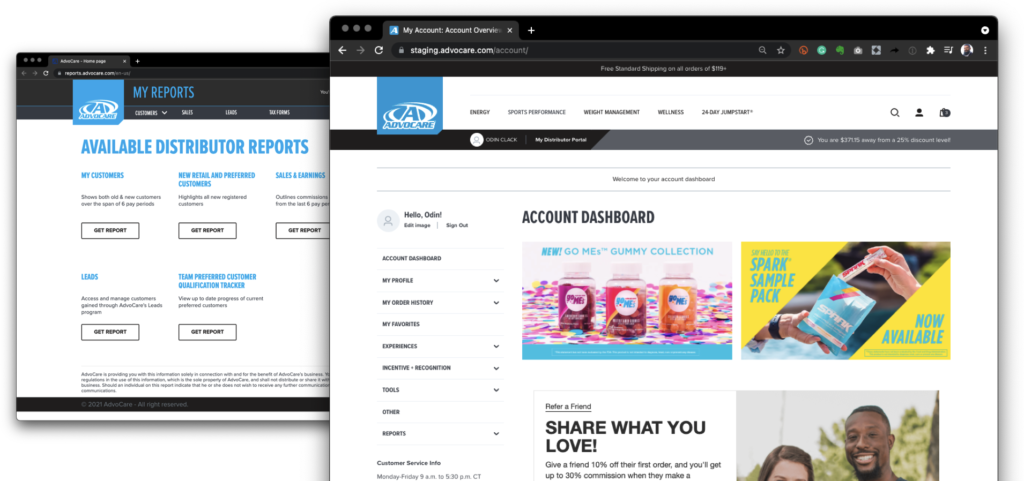
I already visited the homepage. It looks awesome. I am excited to place an order here in just a bit to see how it all works, also to input my saved credit card info. Also will be shooting out a couple share link options. Everything seems to flow with ease.
Thx for all that you do as always
You’re the best
Thank you so much Tootie!
I’m seeing an issue with the ‘Hello ‘ on various pages. The name is not always mine. Example is on the Tools page.
Thanks Sherry! We’ll look into this asap, appreciate you letting us know!
When using mobile it doesn’t show our picture for viewing, you have to get through check out for it to only show your name. Also if we had our spouse as a co prior, how do we add them on again or does that matter ?
Hi Lindsay – correct. The picture will not show up on mobile. And if you would like both names to show up on desktop you can update your profile name to include both names.
Where can I find my list of leads? I see the number of leads received for the month, but I can’t find the list like we had in the past.
Hi Sherry, The Leads Management tool was removed due to low usage and few features. Plans to replace it with a more helpful solution are being considered. In the interim, distributors may find details about their customers in Order History or the New Retail and Preferred Customers report when the customer has opted in to share those details.
OMGOODDNESS I just shared my 1st cart to my new customer and it was so easy! She even said hiw easy it was. Yayyyyyy! Thank you 😊
Ha Congratulations Chrissy! Happy you enjoy this great new feature!
Can you please let me know where I can find
My preferred customer orders?
I have found retail customer orders…
I am also hoping we can get the leads repost back! I understand it was an underutilized report but I used it daily…
I know this is the 3rd message I have sent here and I have not seen any response…
Hi Lori, sorry we have had some issues with comments coming through – we will have someone reach out in regard to your inquiry as soon as we can. Thank you
Thank you.
Lori,
Totally agree with you on the leads report!!