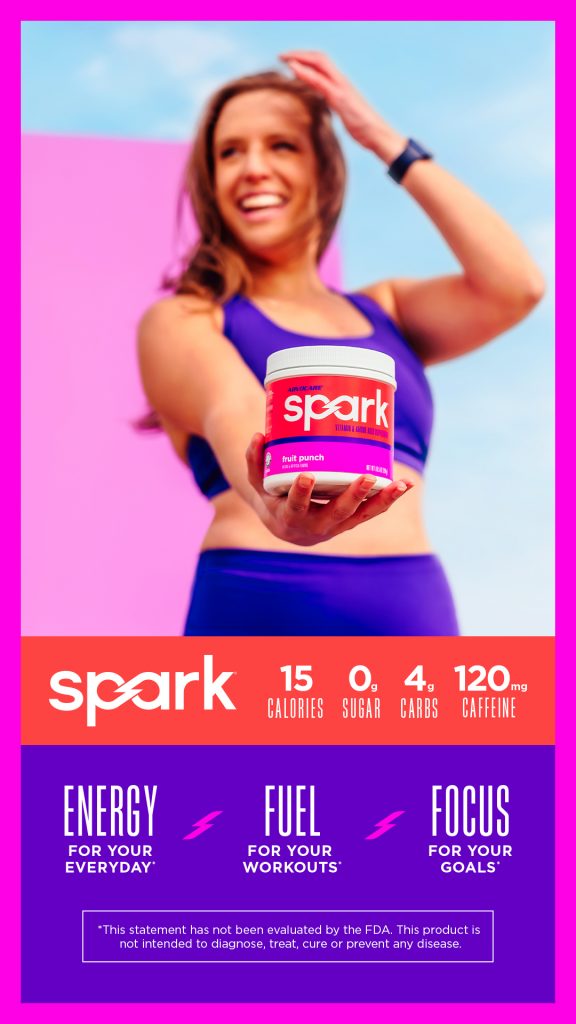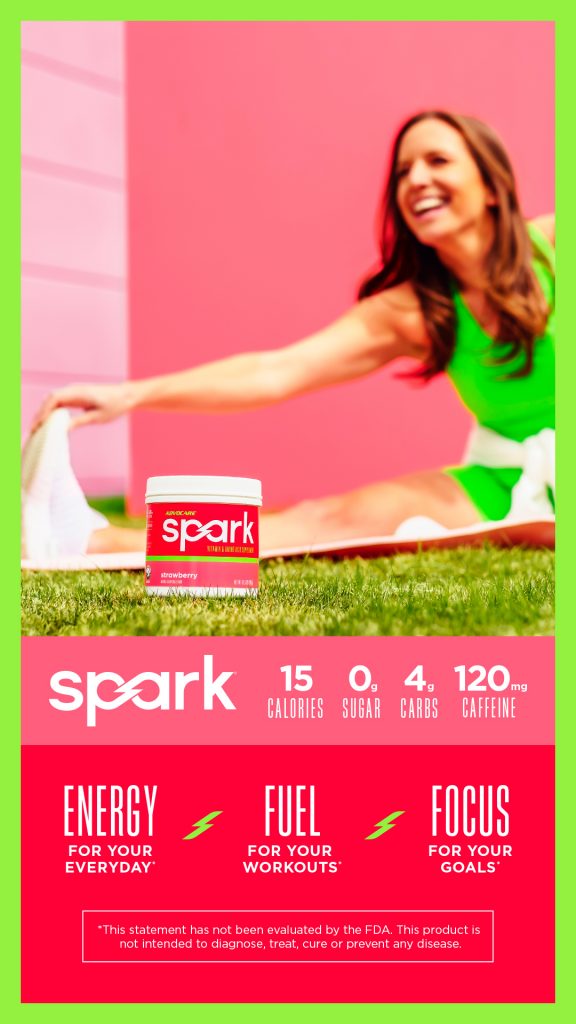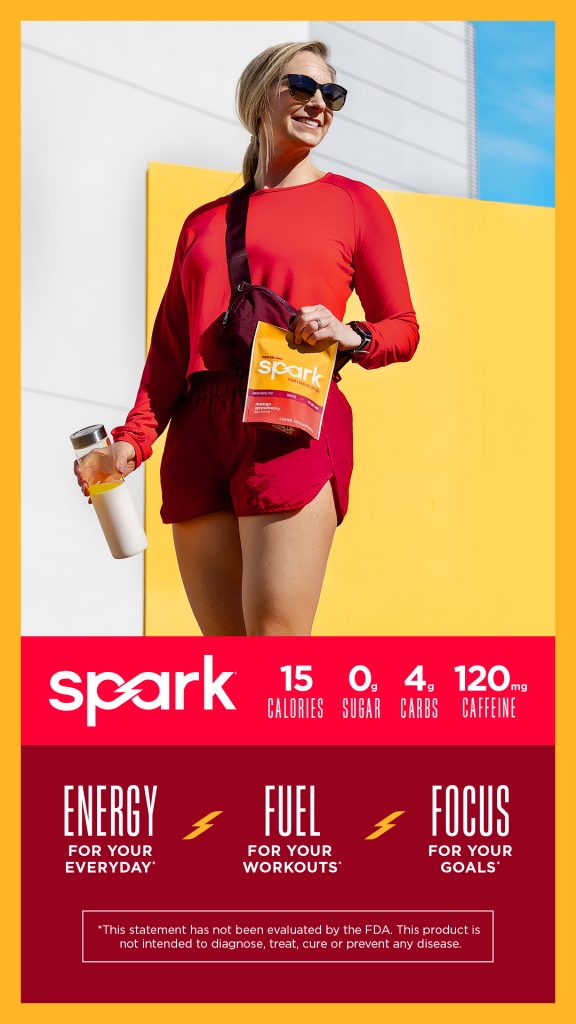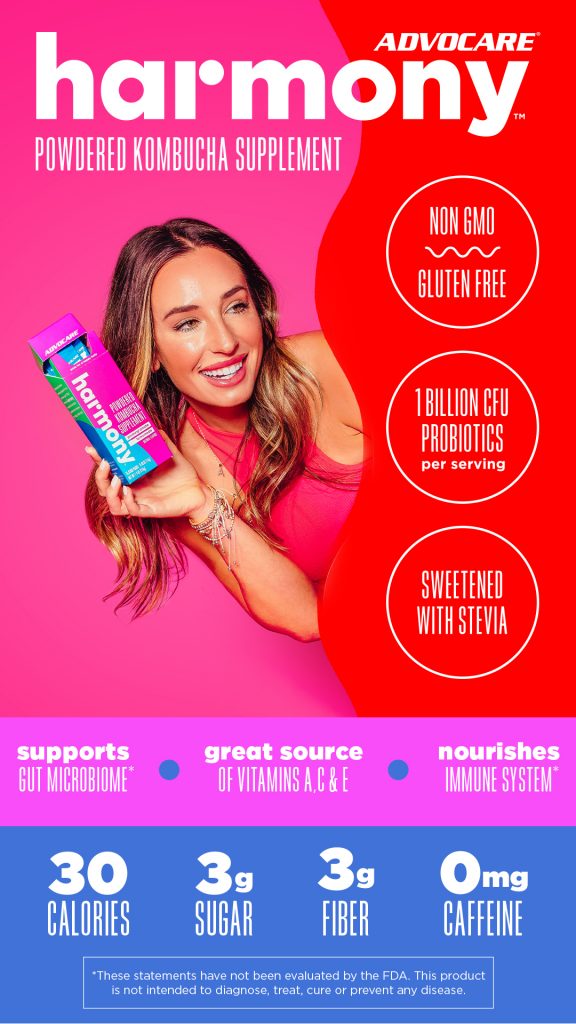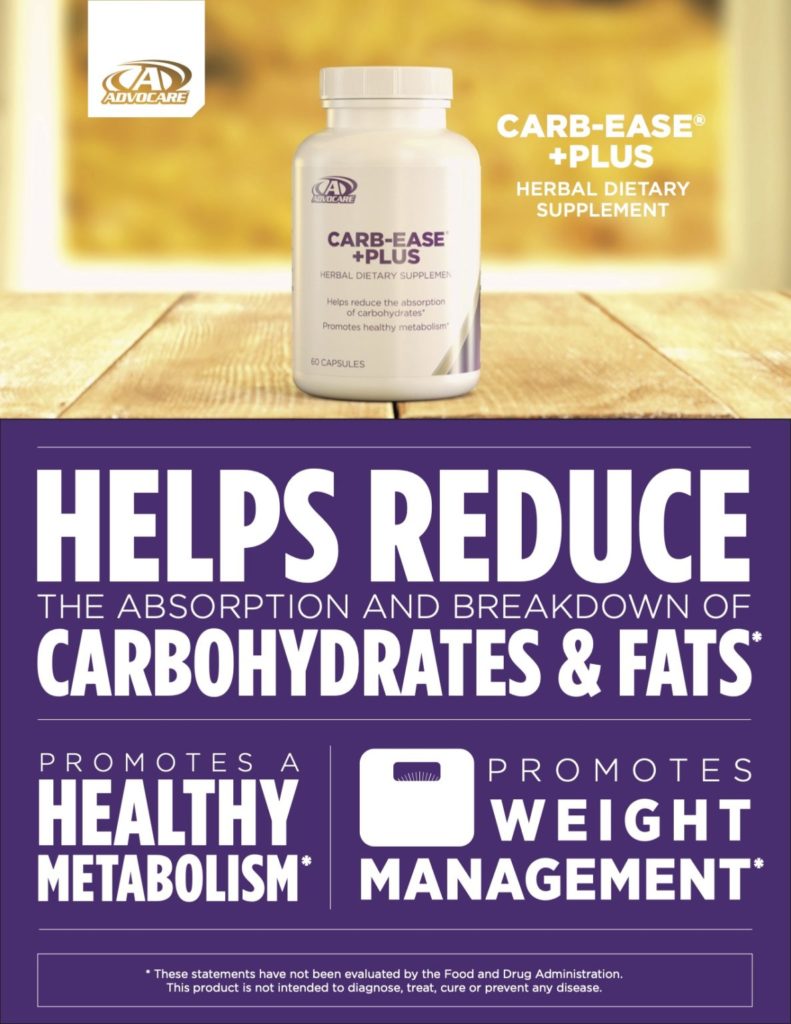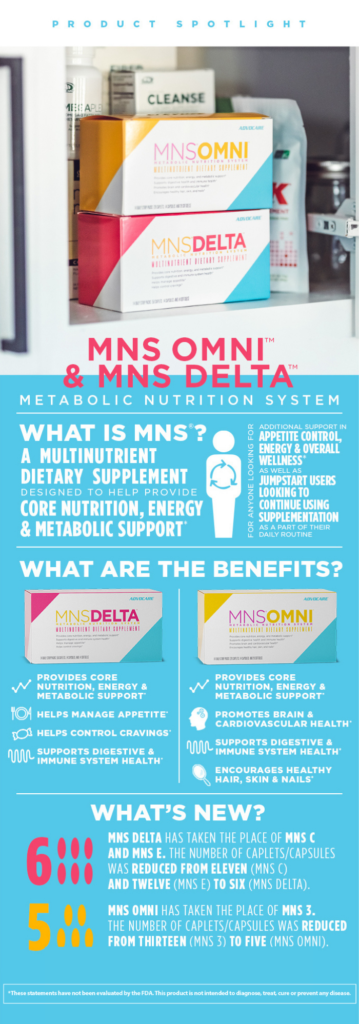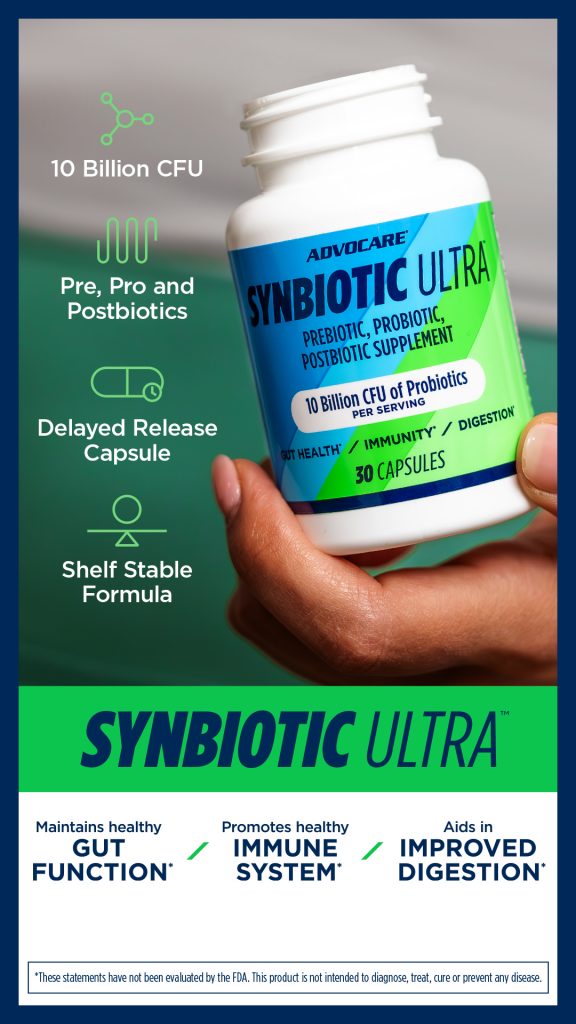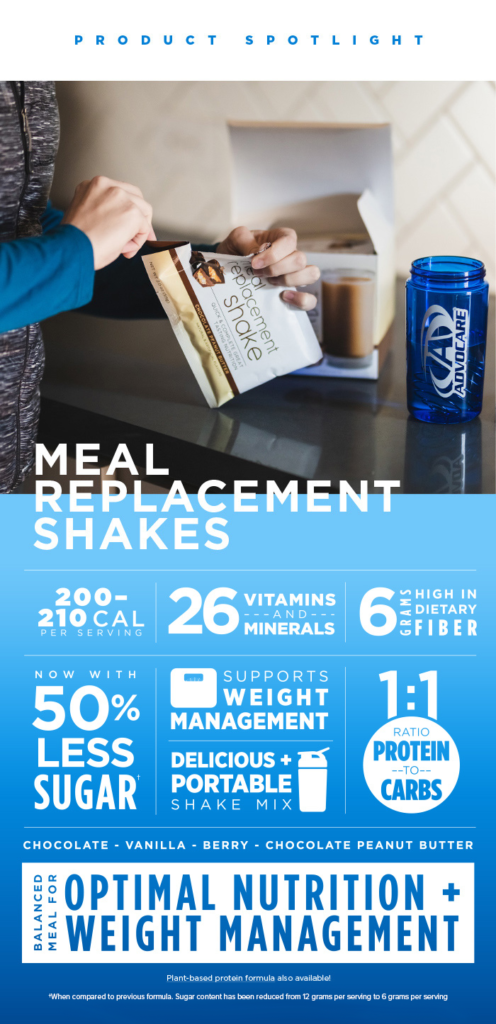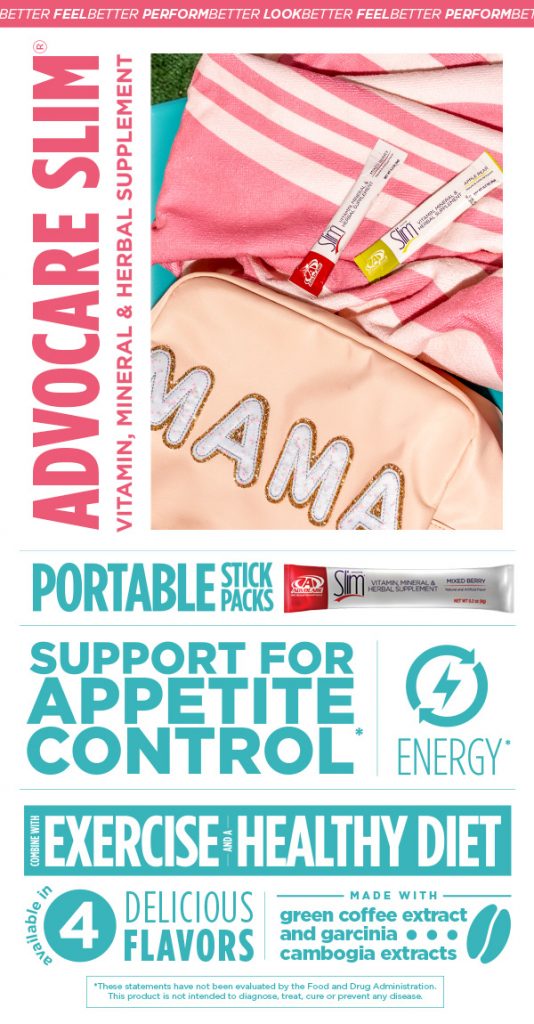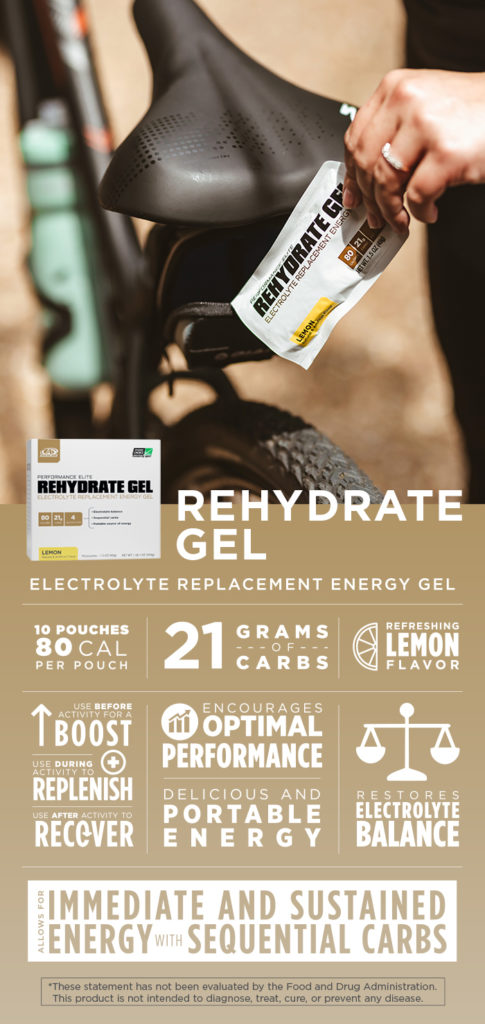Sharing an Infographic in an email, text, or on Social Media is a great way to drive interest in and educate about AdvoCare products and features!
To download on DESKTOP: Right click on any image to open in a new tab, then right-click on the image again and select “Save as”.
To download on MOBILE: Click on any image to pop it out, then hold your finger down on the image to activate the menu options, then select “Add to Photos”, “Save to Camera Roll”, or other similar option.